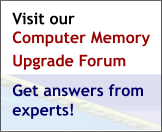|
Table of Contents |
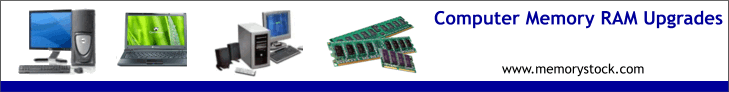 Adding more memory to your printer may help it print faster and handle more complex documents.Complex Printing Jobs ?Printers almost always ship with enough memory to handle jobs that involve basic text. But if you're printing graphics, it can be a different story. For photographs and pictures -- especially web pages with a lot of graphics -- you will need more memory to print, even in black and white. For high-resolution black and white graphics, you may also need more memory. Multiple script languages If your office uses both PCL and PostScript languages, which allow for stretched text graphics, you may need a memory upgrade. If you often get "memory overload," "overflow errors," and "out of memory" messages, your documents are too complex and you need more memory. Personal PrintingTest of Hewlett Packard LaserJet 1100 series printers with added RAM memory show these dramatic performance improvements with spreadsheets, slide sets, desktop publishing, and web printing:
Hewlett Packard LaserJet 2100 series printers require 20 MB total to print multi page 1200 dpi documents with comparable performance 600 dpi documents. Examples using 20 MB:
Shared Monochrome PrintingTests using Hewlett Packard LaserJet 4000, 5000, and 8000 series printers show a range of performance improvements when base RAM is supplemented. Users should consider adding RAM if they frequently print the following:
Color PrintingRAM is especially critical to reducing print times of color files. Tests of Hewlett Packard Color LaserJet 4500 and 8500 series printers showed that increased RAM would improve performance in these categories:
|
|
|
|
|
|
� 2003 Computer Memory Upgrade |
||