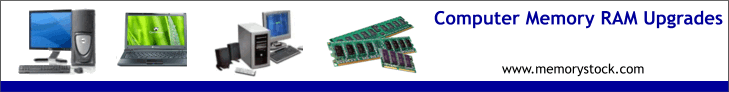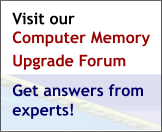Static
RAM Technologies
L2 Cache RAM Technology
As Intel
continued to push the evolution of x86 PC's, it was growing evident
that conventional memory technology was not enough. There wasn't enough
RAM to cache large amounts of data, and the microprocessor was losing
a lot of time to retrieving from the hard disk.
The answer
was a Level 2 cache - something that could hold data close to the
microprocessor for extremely high speed access without bothering the
system RAM or hard disk. Typical RAM could not be used, however, as
it required constant refreshing which was reducing performance. The
answer was to create small amounts of heavily reinforced memory known
as Static Ram. By keeping the electrons from dispersing, refresh cycles
would are not needed.
Why "Level
2" Cache?
The level
number is merely an indicator to how many caches are in a PC. The
L1 cache is a small (64 kilobytes now) level of cache held on the
microprocessor. The L2 cache is typically an external memory cache
closely coupled to the microprocessor or system bus. In cases where
an L2 cache exists on the CPU/Cartridge, as well as on the motherboard,
the motherboard cache is called the L3 cache. This process continues
on, although 3 levels of cache is usually the maximum.
Asynchronous
Static RAM - Async SRAM
The cheapest
and first type of SRAM. It operates asynchronously to the CPU, which
causes it to be about 1/3rd as effective. However, for older machines
it is great for a cheap speed boost.
Synchronous
Burst Static RAM - Syncburst SRAM
The most
expensive form of SRAM - with substantially lower latencies and a
burst mode. As Tom's Hardware Guide explains, at a 66 MHz System Bus
speed it is indeed the fastest form of SRAM, but as bus speeds move
up, it essentially can't keep up. Intel uses a form of this type of
RAM operating at 1/2 the CPU clock speed in their current Pentium
II packages.
Pipeline
Burst Static RAM
The most
commonly used SRAM today. By employing I/O registers, it loses a cycle,
but gains more speed for the next access. It is also generally twice
again as fast as Syncburst SRAM. You will usually find this RAM on
Socket 7 motherboards with sizes from 256k to 2 megabytes.
L2 Cache
Size Issues
For most
computers today, the L2 cache does not improve performance dramatically
past 512 kilobytes. However, the L2 cache also helps in another key
area - the cacheable RAM area. Doubling your L2 cache to 1 megabyte
essentially doubles the amount of cacheable RAM your system can hold.
L2 cache size is also relevant for server machines, as higher levels
help maintain performance under high levels of processing demand while
allowing the high amounts of system RAM servers usually need.
For the
home user, the situation is a bit more complicated. L2 Cache does
not make or break a microprocessor - so don't buy one by only looking
at its cache. Intel currently has 3 types of Pentium IIs for the home
market - Celeron CPUs with no L2, Celeron Pro CPUs with 128kb of full
speed L2, and Pentium II's with 512kb of half speed L2. In actual
benchmarks, however, the speed difference shows that the Celeron Pro
matches closely to a P2. The Celeron falls behind in business related
programs, but is relatively unaffected in games.
Differences
between Slot One and Socket 7 Cache
After
Intel abandoned the Socket 7 arena, the L2 cache question began to
change. Previously, L2 cache was relegated to the motherboard in the
form of modules which operated at the front side bus clock speed of
the motherboard. Intel tried moving the L2 cache to the CPU die with
the Pentium Pro (so it would operate at the CPU clock speed), as well
as on a card adjacent to the microprocessor (for half CPU speed with
the Pentium 2).
|
Processor |
L2 Cache Max |
Speed |
Location |
| Intel 486 |
512 KB |
FSB |
Motherboard |
| Intel Pentium |
512 KB |
FSB |
Motherboard |
| Intel Pentium Pro |
1024 KB |
CPU |
Processor die |
| Intel Pentium 2 |
512 KB |
1/2 CPU |
Card PCB |
| Intel Celeron |
0 KB |
NA |
NA |
| Intel Celeron Pro |
128 KB |
CPU |
Processor die |
| Intel Xeon |
2048 KB |
CPU |
Card PCB |
| AMD K6-2 |
2048 KB |
FSB |
Motherboard |
| AMD K6-3 |
256 KB |
CPU |
Processor die |
In a
strange about-face, Intel plans to move cache back onto the microprocessor
die, in order to combat cache costs as well as fight against AMD's
K6-3.
Upgrading
L2 Cache - A rare occurrence
In the
days of the Pentium, the L2 cache came in two sizes - 256 KB or 512
KB. Many motherboards opted for the former, while leaving expansion
for the latter. COAST (Cache On A Stick) modules could be inserted
like a CPU. The growing trend today, however, is to move the cache
onto the processor die (K6-2, Pentium Pro, Celeron Pro), or onto the
cartridge PCB (Pentium 2, Xeon). This gives the chip makers control
over L2 cache speed and size.
>>
System
DRAM Technologies <<