|
Table of Contents |
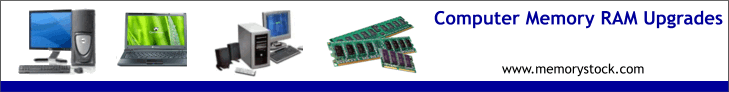
Useful Links Laptop
Memory?
|
|||||||||||||||||||||||||||||
|
||||||||||||||||||||||||||||||
|
� 2003 Computer Memory Upgrade |
||||||||||||||||||||||||||||||
|
Table of Contents |
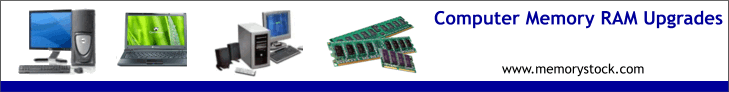
Useful Links Laptop
Memory?
|
|||||||||||||||||||||||||||||
|
||||||||||||||||||||||||||||||
|
� 2003 Computer Memory Upgrade |
||||||||||||||||||||||||||||||