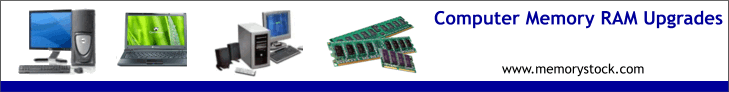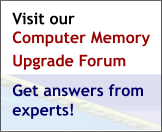|
Table of Contents
|
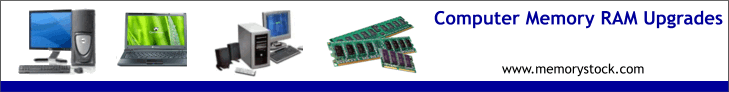
How computer RAM works?
Similar to a microprocessor, a memory chip is an integrated circuit
(IC) made of millions of transistors and capacitors. In the most common
form of computer memory, dynamic random access memory (DRAM), a transistor
and a capacitor are paired to create a memory cell, which represents
a single bit of data. The capacitor holds the bit of information --
a 0 or a 1. The transistor acts as a switch that lets the control
circuitry on the memory chip read the capacitor or change its state.
RAM stands for Random Access Memory. This means Information can be
retrieve and store by the computer at any order. RAM gives your computer
a temporary place to process electronic data. This means that, RAM
chips continue to store information only as long as computer has electrical
power. In other words, when you shut off your computer, all the data
stored in RAM are lost.
All actual computing starts with the the CPU (Central Processing Unit).
The chipset supports the CPU and contains several controllers that
control how information travels between the CPU and other components
in the PC.
The memory controller is part of the chipset and establishes the information
flow between memory and the CPU.
A bus is a data path that consists of parallel wires and connects
the CPU, memory and other devices. The bus architecture determines
how much and how fast data can move around the motherboard.
The memory bus goes from the memory controller to the computer's memory
sockets. Newer systems have a frontside bus (FSB) from the CPU to
main memory and a backside bus (BSB) from the memory controller to
L2 cache.
For the PC to get information...
The CPU sends a request to the memory controller to memory and gets
a report back of when the information will be available. This cycle
can vary in length according to memory speed as well as other factors,
such as bus speed.
Residing
on the motherboard, the system clock sends a signal to all components,
just like a metronome ticking. Each click of the clock represents
a clock cycle. A clock running at 100Mhz represents 100 million clock
cycles per second. Every action is timed by the clock where different
actions require a different number of clock cycles.
Many people assume that the speed of the processor is the speed of
the computer. Most of the time, the system bus and other components
run at different speeds. Because all information processed by the
CPU is written or read from memory, the performance of a system is
dramatically affected by how fast information can travel between the
CPU and memory. Therefore, faster memory technology contributes greatly
to the overall system performance.
Cache memory is a relatively small amount (normally less than 1 MB)
of high speed memory and resides very close to the CPU. It is designed
to supply the CPU with the most frequently requested data. It takes
a fraction of the time, compared to normal memory, to access cache
memory.
The concept is that 20% of the time, what is needed is in cache. The
cache memory tracks instructions, putting the most frequent used instruction
at the top of the list. Once the cache is full, the lowest need is
dropped.
Today, most cache memory is incorporated in the CPU. It can also be
located just outside of the CPU. Cache that is closest to the CPU
is labeled Level 1, the next closest Lever 2, etc.
Interleaving is a process in which the CPU alternates between two
or more memory banks. Every time the CPU addresses a memory bank,
the bank needs about one clock cycle to reset. The CPU can save processing
time by addressing a second bank while the first bank is resetting.
Check this site for information about DDR SDRAM memory and DDR Memory recommendations.
>>
Different RAM Types and its uses <<
|